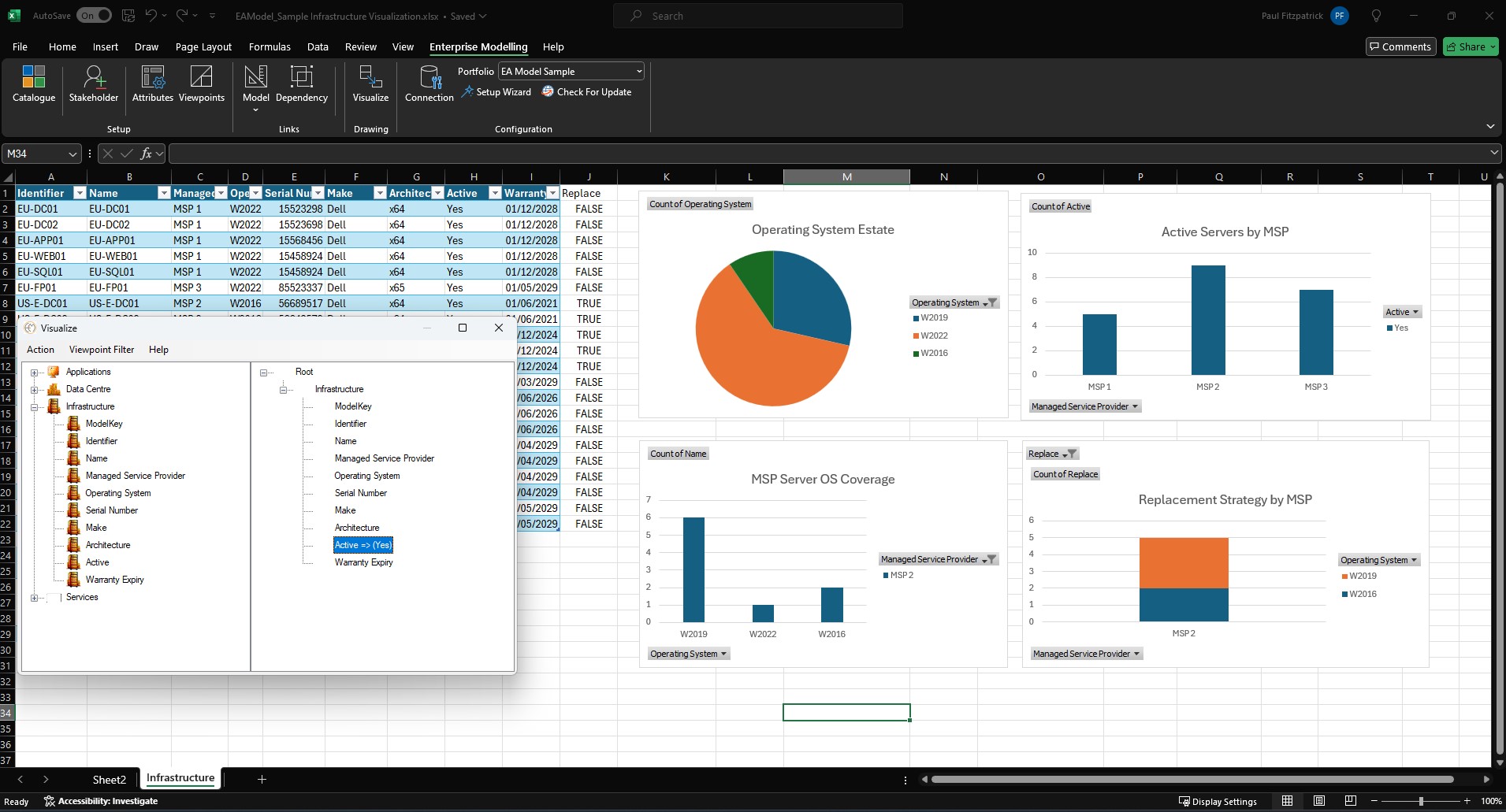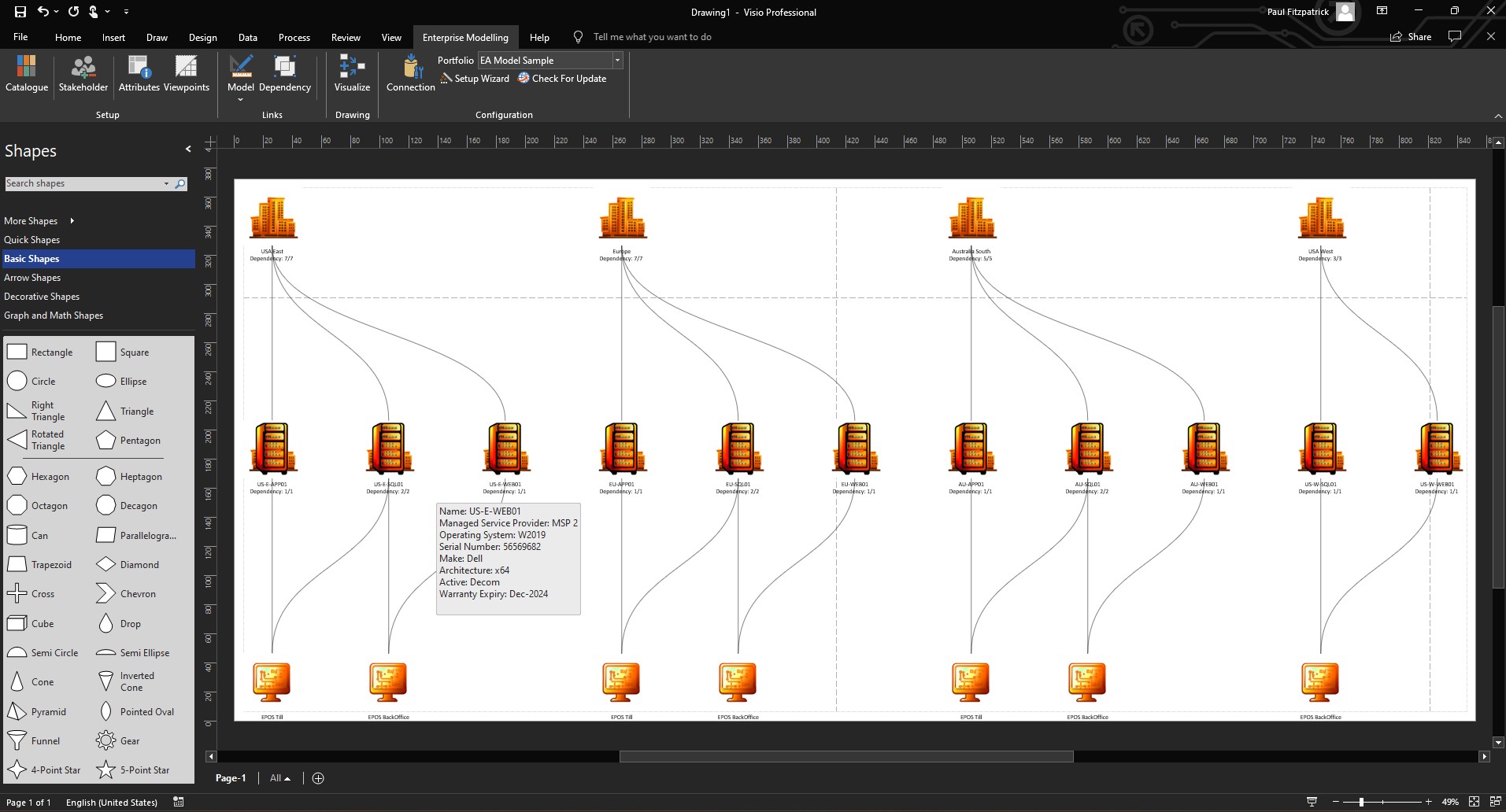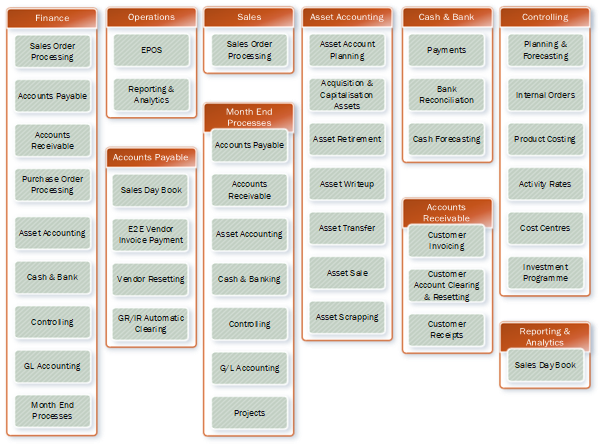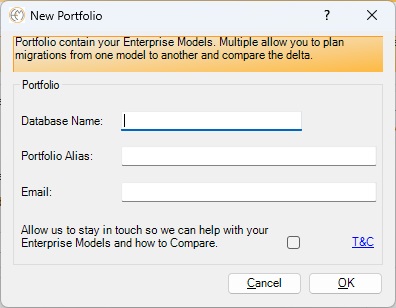Samples
For ease of use, and to help guide you through working use cases Enterprise Modelling has included some Templates with or without Sample Data. These come with pre-defined Reference Catalogues, Catalogue Hierarchies, Common Reference Attributes, Viewpoint Perspectives, Stakeholder Roles, and Visualizations giving you the chance to trial and produce useful documents such as: Software Architecture Diagrams, Infrastructure Architecture Diagram, CMDB, Application Components, Capability Modelling, Business Process Modelling, etc.
Available Templates and Samples
EA Model Template
A fully functional Repository and Model containing relevant Reference Catalogues, Catalogue Hierarchies and Attributes to Model your Data Centres, Infrastructure, Applications, and Services.
EA Model Sample
As per the matching EA Model Template inclusive of data to help visualize its usage and value.
Capability Modelling Template
A Capability Model containing Levels 1 to 5. Governance Hierarchy, Stakeholders, Viewpoint Perspectives and Viewpoint collection.
Capability Modelling Sample
As per the matching Capability Modelling Template inclusive of data to help visualize its usage and value. This sample contains an example financial model covering Levels 1 to 3 with accompanying Visualization.
Using built in functionalities, you can use Portfolio Management to Clone templates and make adjustments to Attributes meaning you can leave the Sample Portfolios whilst learning the Enterprise Modelling Enterprise Architecture Platform.
How to access Sample Data
Templates and Sample data is available through the Enterprise Modelling © MS Office Application Extensions.
- Click the Connection button.
- Navigate to the 'Samples' page.
- Fill in your Connection Credentials.
- This is needed to ensure you have the correct Data source permission.
- Choose a Sample or Template from the Drop down list.
- Choose Refresh if the dropdown is empty.
- Select the appropriate template or sample data, press 'Download'
- You will not be presented with the New Portfolio dialog.
- Fill in the name of Database Name and what you want to know it as (Portfolio Alias).
- Optionally provide your email address.