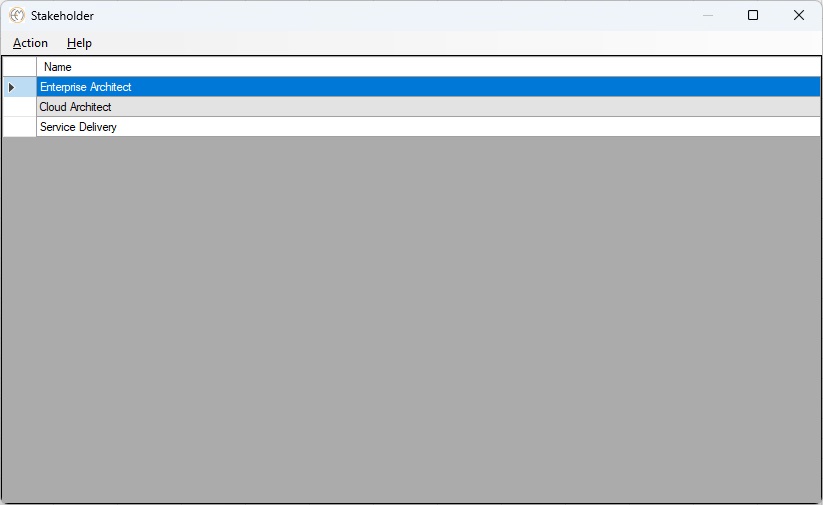Stakeholders Roles
Each stakeholder, including roles like the Chief Technical Officer (CTO), IT Manager, IT Director, and EA, has different needs and perspectives when interacting with the repository. By implementing a filtering system, relevant IT Catalogue data can be tailored to these stakeholders, enabling them to access information that matters most to their roles. This ensures you can increase stakeholder visibility across the organization aiding in useability and increasing collaboration and promoting stakeholder visibility and continuous improvement.
Saving Outputs & Visualizations
When saving document outputs and visualizations, it is possible to categorize them by Stakeholder Roles. This allows stakeholders to easily retrieve, collaborate, and work on documents relevant to their roles:
Executive or C Suite
Focused on high-level strategy and enterprise-wide decisions and enterprise transformation.
Managers/Directors
Interested in operational data and implementation.
Enterprise Architects (EA)
Concentrated on ensuring the alignment of IT infrastructure with business goals, often guided by frameworks like ADM TOGAF to inform Digital Transformation projects.
Operational
Operational user detail is often an important stakeholder group to gather impact analysis and usage detail.
-
Review how Viewpoints can be used to demonstrate a particular perspective when saving Visualizations.
- Choose 'Action' > 'New'
- Enter Stakeholder Name.