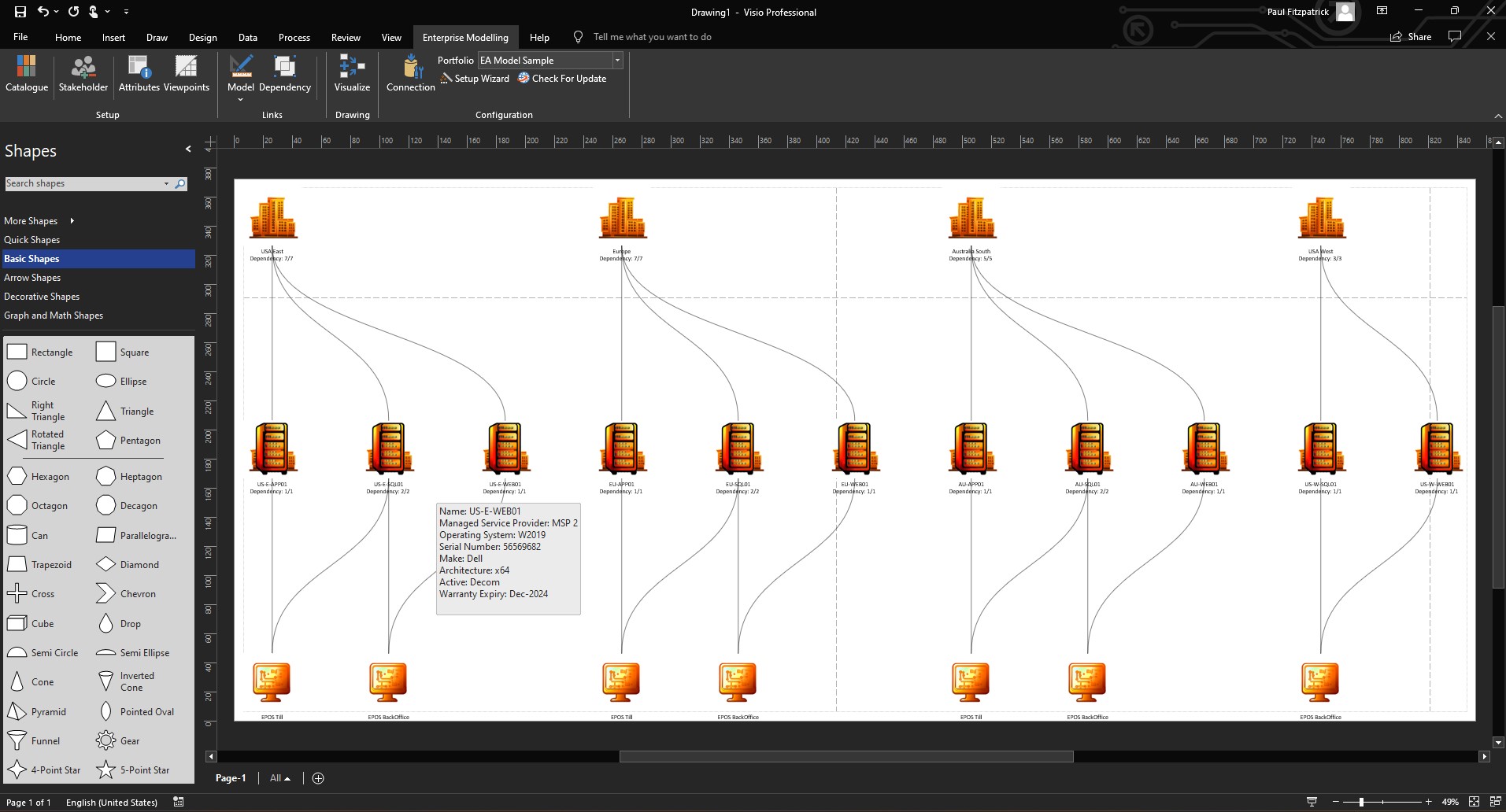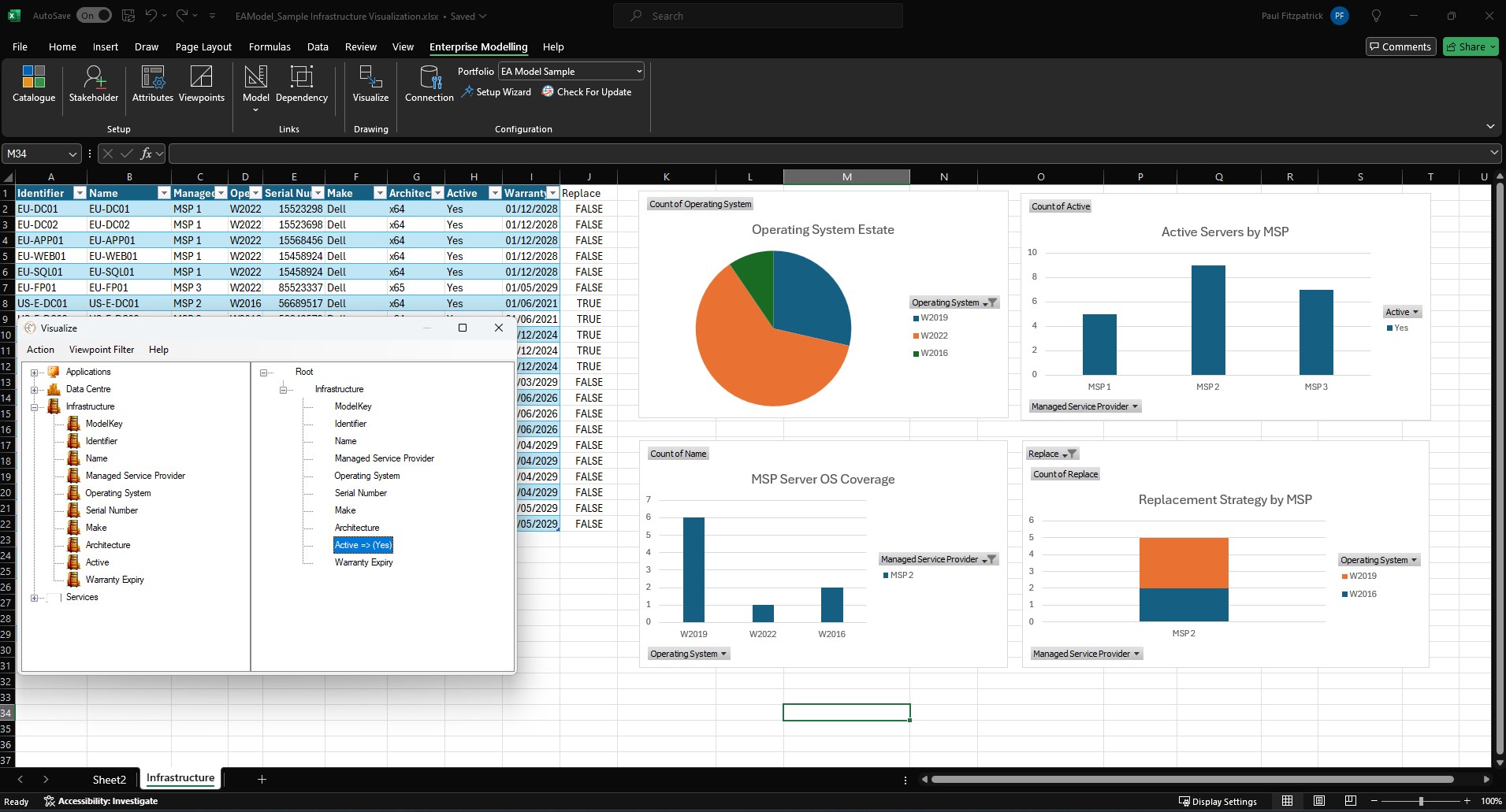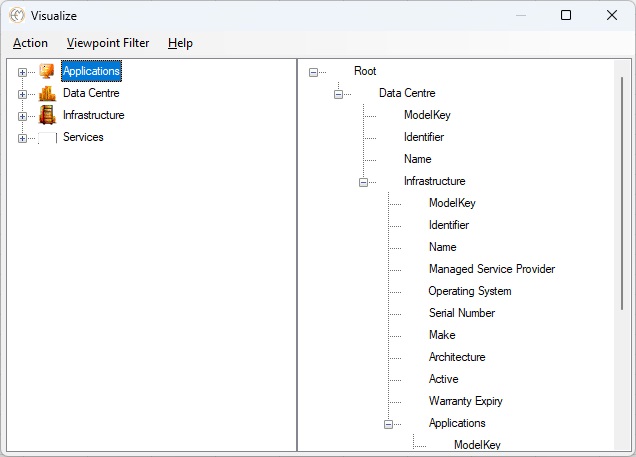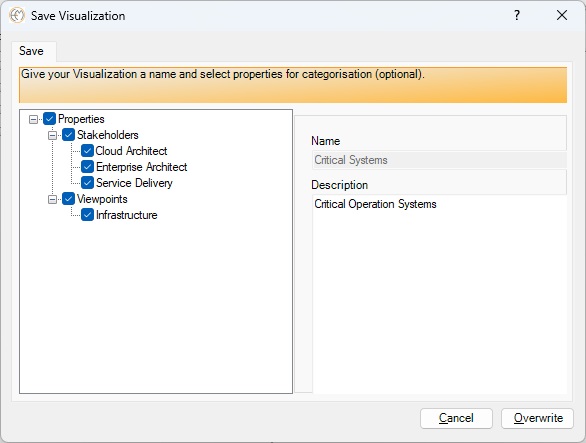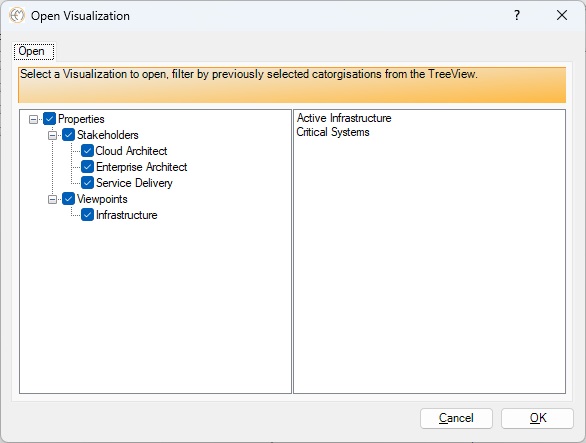Visualize
Powerful and Flexible Visualizations: Leveraging © MS Office Applications - Visualize allows you to realise the full potential of Enterprise Modelling. Once you have collated all your Reference Catalogues, defined the data you want to input into each (Reference Attributes) and compiled all artifacts into a repository of Model Data. You are ready to start outputting. With Dependency Management, Stakeholder Roles and Viewpoint Perspectives creation, your data really comes to life and provides unparalleled insights across your Enterprise.
View Dynamic Architecture Comparison features that produce Transformation Project Plans in © MS Project dynamically by selecting Portfolios to compare.
Customizable Visualizations
Empowering users to present reference architecture and plans. Enterprise Modelling highlights the value of flexible visual tools in enhancing the way users can communicate and plan supporting Change Processes and Change Management.
Tailored Visuals
Users can create visualizations that are specifically designed to meet their needs, ensuring that complex architectures and plans are presented clearly and effectively using familiar tools from © MS Office. Whether this is output in MS Excel for simple tabular reporting and powerful © MS Excel based Charts, or © MS Visio for System Modelling, Diagramming and Flow charting.
Enhanced Communication
Customizable visualizations allow for more compelling presentations of reference architectures, making it easier to convey ideas and strategies to stakeholders.
Improved Planning
By visualizing data in ways that align with organizational goals, users can more effectively plan and manage projects, process documentation, and systems supported by IT Reporting.
Build your own Visualizations
The ability to customize visualizations ensures that users can adjust their documents as requirements evolve, keeping everyone on the same page.
Output you captured Model Data in various formats
Visualize Dependency and information in visual appealing flow charts, view data in single or consolidated view. Output into separate documents, Consolidate dependant model data into single documents.
Perspective driven data views
Target your Visualization to suit a Stakeholder or Audience perspective.
Save your Visualizations against Stakeholders and Viewpoints allowing easy recreation of output. Visualize and compare between 'As Is' and multiple 'To Be' architecture presenting the Target Gap Analysis to aid in Planning and Digital Transformation.
- Review how to create Reference Catalogues.
- Review Reference Attributes for information on how to add custom data points for each Catalogue.
- Capture your Mode Data in each Catalogue.
- Set Model Data Dependencies.
- View Dynamic Architecture Comparison features that produce Transformation Project Plans in © MS Project dynamically by selecting Portfolios to compare.
- Drag and Drop your Catalogues (lef pane) onto the build visualization structure (right pane).
- Enterprise Modelling will ensure that you keep to your defined Catalogue Hierarchy.
- Choose the 'Viewpoint Filter' menu to view only Catalogues as defined in Viewpoint Catalogues.
- Choose 'Action' > 'Plot' to Show your Plotting options before document creation.
- Save Visualizations.
- Open saved Visualization.