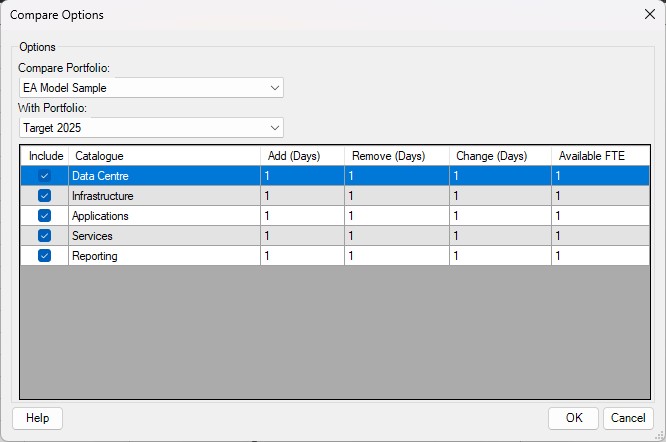So you are ahead of the curve and you have your Current Architecture documented. Now you can clone your Portfolio and set about working towards a target (or multiple target) architectures.
Once you have that pinned down you can perform a dynamic comparison and produce a full Project Plan in MS Project.
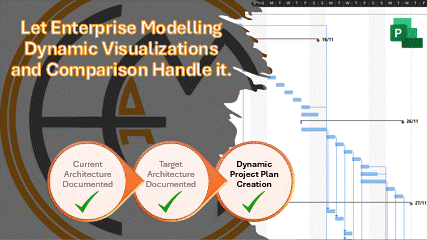
Architecture Comparison
Powerful Architecture Comparison: Leveraging © MS Office Applications - Compare allows you to dynamically compare multiple architectures to produce a Transformation Project Plan directly in © MS Project.
Dynamic Project Plans: Empowering users to create multiple target architectures and then output project transformation projects large or small automatically increasing the likelihood of success on delivery.
Current Architecture
Start your Comparison with your organisations current operating architecture.
Target Architecture
Select your target architecture Portfolio to compare directly with another.
Project Segmentation/Options
Make selections on which part of your IT Landscape you want to compare by selecting the Reference Catalogues pertinent to your transformation.
Resource Allocation
Key in your available FTE along with typical timings for Adding, Removing or Changing aspects of your IT Landscape. This feeds directly in to the © MS Project Plan saving time.
- Clone a Portfolio allows you to start with your current architecture and change it without affecting your 'As Is' state. You can create many Portfolio and use Architecture Comparisons to enlighten the resource and time needed to transform.
- For alternative ways to review your architecture review the Visualize pages.
- Choose which Portfolios to compare.
- Decide which Reference Catalogues to include in the outputted Project Plan.
- Enter typical timings for activities to Add, Remove or Change your IT Landscape for each Reference Catalogues.
- Enter your available resource (FTE) for each IT speciality.