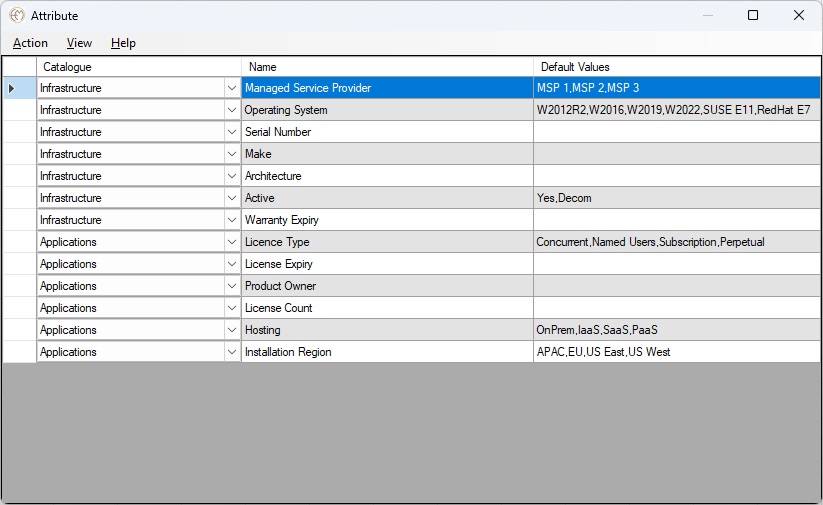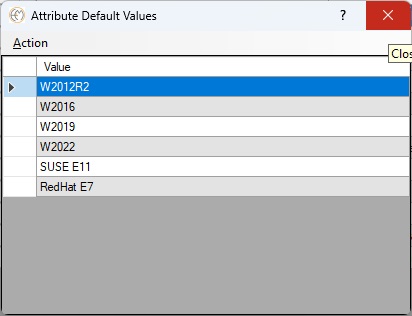Reference Attributes
Reference Attributes: Complete customization on what you want to record in each Reference Catalogue.
This highlights the flexibility offered by Enterprise Modelling Reference Catalogues, emphasizing that users can tailor the content and fields within each catalogue according to their specific needs. Key points include:
Tailored IT Catalogue Attributes
You have full control over the data and details recorded in each catalogue, ensuring the catalogue aligns perfectly with organizational requirements.
Flexible Structure
Enterprise Modelling allows the creation of customized fields and attributes, giving flexibility to capture exactly what is required specifying multiple choice options where appropriate.
Personalized Organization
By enabling complete customization, each reference catalogue supports a personalized approach to data capture, making it easier to organize and retrieve information relevant to its unique context.
Adaptable to Change
As your organization evolves, the ability to customize what you record ensures that your catalogues can adapt without limitations.
This feature is critical for businesses that require a dynamic and responsive Information Asset Register, Reference Architecture (Software Asset Management).
- Once Reference Catalogue and their Attributes are defined capture your data in Models.
- Setup Catalogue Hierarchy to define dependencies hierarchy.
- Choose 'Action' > 'New'
- Select the associated Catalogue.
- Enter a Name.
- Default Values
- Leave the Default Values field empty to allow User Entry.
- Double Click to setup a list of mulitple choice Default entries. View how to set multiple choice Reference Attribute entries.
- Filter the list using the View menu to reduce you list and default your Catalogue on creation.