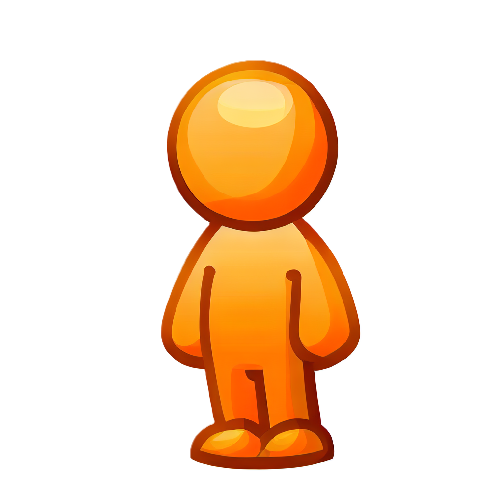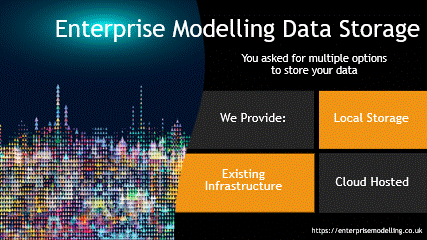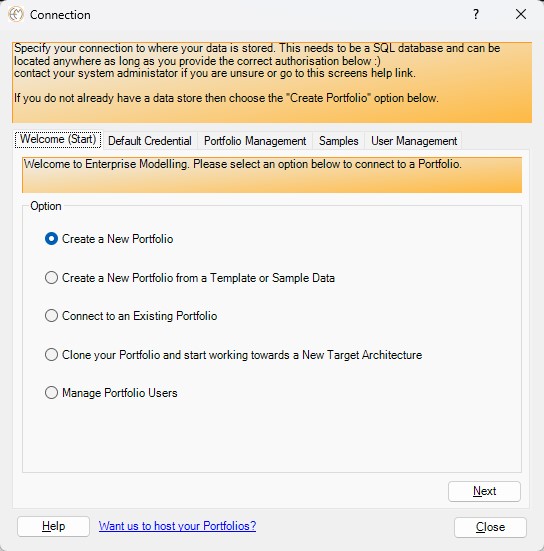Data Options
Enterprise Modelling comes with a choice of data storage options.
- Use the built in local data storage that comes pre-installed.
- Install SQL Server - this is for those who want greater control of their data or work in a Shared Environment (multi-user) where a shared data source is essential.
- Let Enterprise Modelling Host it with a full Cloud Storage solution.
Enterprise Modelling can store your entire IT Landscape Repository / Architecture Repository giving you a single valuable and accessible IT Portfolio Management solution with complete customisation on Reference Architecture. #PortfolioIT
Once you have made your Data Storage decision, then choose this link for further setup instructions.
- Only you want to make use of Enterprise Modelling features.
For those wanting to move from Local Storage to a multi-user environment SQL Server is your choice. We cater for you own hardware to be used or we offer Hosting.
SQL Server Requirements- SQL Server 2016
- SQL Server 2019
- SQL Server 2022
So you have made the choice to install SQL Server, you will ideally need an available Server that all users of Enterprise Modelling will have access.
Install SQL Server ensuring that you follow the steps below as a minimum.
- Jot down the Server Name.
- Jot down the SQL Instance Name.
- Are you and your users part of a Company Domain?
- Yes: Do you want to exclusively want to use Windows Authentication?
- No: You must select the option for Mixed Mode Authentication.
- No: You must select the option for Mixed Mode Authentication.
Feels a bit of hassle? Contact Enterprise Modelling about Hosting.