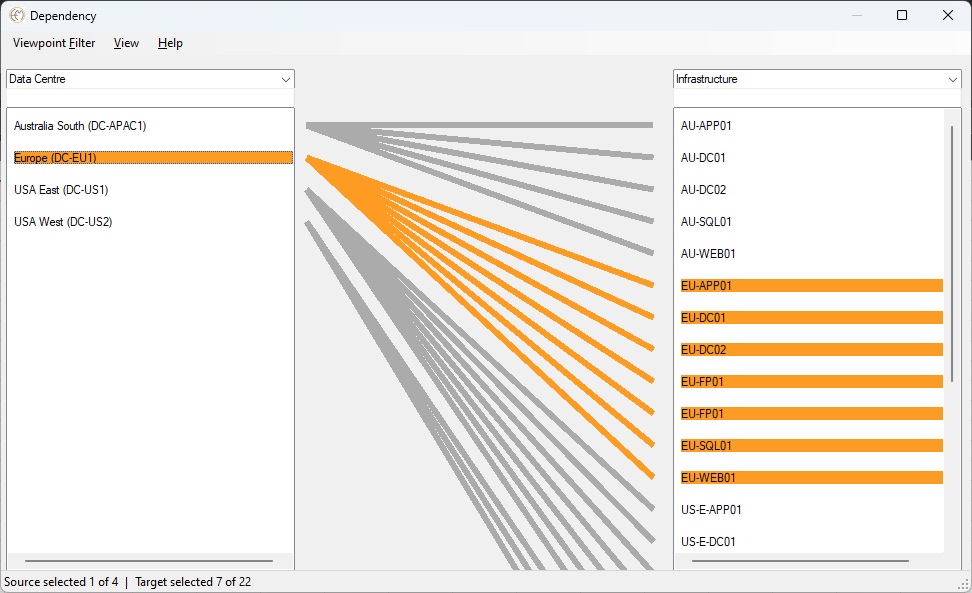Getting Started
By maintaining a documented IT Landscape inclusive of technology dependency information your organization can enhance their ability to respond to updates, vulnerabilities, and changes in their technology landscape.
See how simple Dependency Management can be by viewing this YouTube video.
Dependency Management
Dependency Management (also known as Dependency Tracking or Service Mapping) is the mapping of dependencies between each Model as defined within your Reference Catalogues. This is also the cornerstone of enabling detailed, dependent, viewable Visualizations and highlights the ease and effectiveness of managing relationships and interdependencies within Enterprise Modelling:
Streamlined Processes
Enterprise Modelling simplifies the complex task of tracking and managing dependencies between various items, making the process more intuitive and less time-consuming.
Reduced Risk of Errors
With efficient dependency management, the likelihood of missing or incorrectly handling interdependencies is minimized, leading to more reliable outcomes.
Improved Transformation
Dependencies between Models held in segregated catalogues give an unparalleled depth to organisational risk as well as insights into future state consolidation and/or change towards future target architectures.
Enhanced Visibility
Users gain clear insights into how different items are connected, enabling better planning and coordination across teams and projects.
This feature is critical for organizations that manage complex interconnected systems with multiple interrelated components. It is serves the purpose of relationship mapping needed for Capability Modelling, Business Flow Hierarchy Modelling, Process Modelling and whatever else your team wants to Catalogue, Model and manage dependencies between. #MapIT
Dependency Management Use Cases
Dependency Management is critical in understanding items that depend on each other:- Visibility on related incidents.
- Unplanned problem identification.
- Proactive activity planning.
- Can help with troubleshooting complex system issues.
- Managing Dependencies between processes and systems
- Map relationships between processes
- Infrastructure Dependencies.
- Application Component Mapping.
- Once Catalogue and their Reference Attributes are defined capture your data in Models.
- Setup Catalogue Hierarchy to define dependencies hierarchy.
- Create Viewpoint Perspectives enabling a more concise view of related items.
- Choose Source Dependant Catalogue (left side panel).
- This will filter the Target Dependent Catalogue based upon predefined Catalogue Hierarchies.
- Choose Target Dependant Catalogue (right side panel).
- Drag single items from the Source (left) and drop it on the Target (right) selecting the appropriate Relationship.
- Dependency
- Relationship
- Integration
- Transition
- Drag multiple items from the Target (right) and drop it on the Source (left) selecting the appropriate Relationship
- Hold Ctrl to select multiple items.
- Limit available items in either Source or Target by entering search terms into filters.
- Use the View menu to hide Relationship types from view.
- Filter available Catalogues using the 'Viewpoint Filter' menu.
- Right click on either a Source or Target item to Delete an existing Dependency.